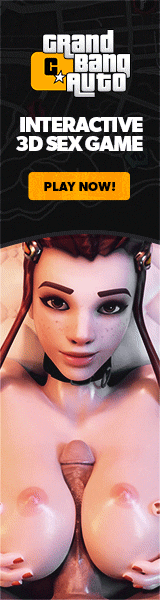|
Adult art tables The adult
art tables allow your sims to draw dirty pictures and hang them on their
walls if you have freetime or above installed you can use ANY picture you
install.
- 1st you need to add the pictures by
locating
your: my documents/ea games/the sims 2/paintings folder and place the pics
in there.
- Start the game and select our special
adult art tables. To stay in character we recommend you
select pics depending on what table your using the choices
are fantasy art, hentai or hardcore porn and we have plenty
available in the naughty galleries sections!
- Click
on the table and choose craft-custom image.
- Select
the picture to paint and away you go!
- When
the painting is done it will be placed in the sims inventory. Open the
inventory and select the painting.
- Now
place it on a wall.
- Click
on the painting and choose frame. Select the frame of your choice!
- You can also sell the paintings.
Adult dvd's
The adult dvd's allow sims to purchase and watch naughty
videos! Unlike previous objects installing and getting these to work is slightly
different so read below.
- 1st you need to download the dvd pack and extract
it. Once done you will see a folder, an ini file and readme file.
Since your reading this don't worry about the readme file it's the
other 2 you have to worry about.
- O.k cut and paste the adultdvd folder into your
downloads folder. The default location is: my documents/ea games/the sims 2/downloads.
- Now pay close attention! Install the ini file to:
$INSTDIR\TSData\Res\Movies\Games\INI\. $INSTDIR signifies where your original
sims 2 game is installed NOT expansions!
The default location when you install if you didn't change it is: c:\program files\ea games\the sims 2.
So open that folder than open the TSdata, than inside that Res folder
and inside that movies etc until you find the folder INI.
Place the pandorasims.ini file into this folder.
- You now need to add some video files the dvd pack does
not come with video files however there are videos to use
with it in the naughty videos section.
If
you want more you download full adult dvd's legelly from these sites
click here! Your video files must also be AVI files and
the size and dimensions of the actual video file MUST be 128
x 128. If you don't know how to do this than there is a
tutorial I have made
you can
access it by clicking here.
Once you have some video AVI files and they are the
correct video dimensions you need to add them to the dvd player so
they will play on the tv. Put your AVI movies into: $INSTDIR\TSData\Res\Movies\Games\pandorasims\
you will need to create the folder pandorasims inside games because it
won't exist. Put all AVI files into this folder.
Now the avil files will not work until you rename
them correctly. YOU MUST rename your avi files exactly like: pandorasims_video01.avi to pandorasims_video06.avi.
There are 6 movies you can play on the dvd player they must be named
correctly PLUS you need to follow the chart below to figure out which
dvd's your sims should buy so the correct video will play. You can use
videos that don't match the categories though but the dvd
menus in the game are when you buy them are:
video01: anal
video02: teens
video03: gang bang
video04: lesbians
video05: blowjobs
video06: cumshots
Here is an example if you have a teen video than rename
it to pandorasims_video02.avi. Than when a sim
buys the teen adult dvd in the game and plays it on the dvd player the
video pandorasims_video02.avi will play on the TV. It is recommended
that you stick to the theme but you can use videos that don't match
the categories though but the dvd menus in the game are when
you buy them are as stated above. All you need to
know is what to rename your videos to to get them to play once a sim
buys that dvd type in the game.
Once you've done all this all you need to do than
is go into the game and go to a community lot. Buy the dvd rack and
place it and make sure there is a cash register present. If your
running your own sex shop make sure there is an open/closed sign too
save when done.
Please be aware though NPC's and townies won't actually
buy dvd's from
the rack if you own the shop only playable sims can do that. However
they will still browse.
Now once your sim has bought a dvd go back home and
buy the dvd player and TV you can buy and place the speakers too to
make it look like the sim has 5.1 surround. The speakers are
decorative only but still look cool! When the sim arrives home they will place the dvd on the closest available
surface. If you don't want the dvd lying around you can click on it
and choose put away. The sim will than pick it up and place it on the
bottom shelf of the dvd entertainment unit. You can also store the dvd
into the sex cabinet that comes with the vibrator pack or on any surface/shelf.
To get a sim to watch the dvd simply turn on the TV
than click on the menu watch adult dvd. Choose the dvd to watch and
away you go. If you have bought several dvd's there will be several
menus available as long as the dvd is on the lot it will appear on
the TV menu. To get rid of a dvd simply select it and sell/delete it.
If you have put it away in the dvd player simply click on the TV and
choose remove dvd. The sim will pick it up and place it back on an available
surface where you can than get rid of it.
Beer
Your sims can drink beer from the fridge but be warned when they get
drunk they'll do crazy things!
- Once installed to give a sim a beer simply click on any
fridge and choose beer.
- You can grab a nice cold one or pick out a 6 pack and
share it with other sims.
- Be warned though sims tend to do really strange things when drinking and
some sims can't handle drinking at all and will throw up!
- Drinking can lead to passing out, fighting, flirting and
several other things so if your sims want to drink around
their friends or loved ones than be prepared for some
trouble.
Condoms
Sims can use condoms to woohoo with anyone regardless of
relationship.
- Place the condom dispenser on a community lot than have a
sim travel to it.
- Click on it to purchase a condom (they come in 4
flavours!)
your sim is now locked with it's special powers.
- Just get a sim to invite another sim to a place where woohoo
is possible and watch the fun.
- All sims love woohoo
and they can't resist your sim if they have a condom to protect them.
- Once woohoo has started the sim will slip on the condom
which you actually see (if you look closely.)
- Don't forget to download and install the extra
controller files if you have nightlife or open for business.
Install these files into the same place/folder where you put
the condoms otherwise the condoms won't work with the photo
booth or elevators etc. If you have both nightlife and open
for business than installl both.
Glory hole
Male sims can get a little thrill for a price through this naughty
hole.
- Place the wall on a lot and create some appropriate
walls around it so there's only 1 way to get to it from both
sides
click here for an example.
Send a male sim and click on the wall and choose
naked: ON now select use glory hole they will go up to it and wait.
Now select ANY controlled female (or male) on the lot and click the
wall and choose blowjob they'll than go to the other side
and the act will commence.
Your male sim will be charged $50.
New spells
Our new spells can be used in conjunction with the current
spells in AL and will not interfere or overwrite them. Here's what to
do.
- Download and install the spell book and cauldron it's
recommended you create a folder and name it spells in your
downloads folder and put them in there.
- Pick which spells to download and install them too in
the same place where you installed the book etc. Some spells
require expansion packs to work make sure you have the pack
to use them.
- Once everything is installed enter the game and find the
book and cauldron and place them on the lot.
- Make sure your sim is a witch/warlock before trying to
use them otherwise they may get zapped. Simply use our
witches books or potions to get the job done quicker. Than
click on the book and cauldron to claim them.
- Now you can do anything you could do with the AL magic
objects with these that means studying alignments, checking
your spell power, making ingredients and checking what
spells you have unlocked both original and the new spells.
- To check the list of new spells choose check pandoras
spells and choose which alignment to view. Each spell is
shown 1 by 1.
- You can view all the spells available and what you need
to cast them but to actually cast them you need to be the
correct alignment, have enough spell power, the correct
ingredients and be strong enough in that alignment to cast
them.
- The new spells use the same ingredients as the AL spells
simply make them in the cauldron and have them in your
inventory and in the correct quantities to cast spells.
- Once you have all the requirements simply click on your
sim or another sim depending on the spell and choose cast
spell pandoras, select the alignment and away you go.
- Certain spells will only show up if your strong enough
with that alignment to cast them so better start studying.
- To change alignment make a witch-be-gone potion, drink
it than select 1 of our different alignment books or the orb
of neutral to cross sides. You will retain your spell power
too.
Marijuana
Sims can grow and smoke real marijuana or sell it for profit.
- 1st you need the seasons expansion pack.
- Find the garden plot inside build mode, garden centre It
will look the same as the ones from seasons except it will
have an * in the top left hand corner and be called pleasant
earth - marijuana.
- Once you've found it place as many plots as you want. To
delete them the only way to get rid of them is to use the
sledgehammer tool.
- Once you have the plots down simply click on them and
choose plant marijuana or fertilize this is the only thing
you can plant in these plots unlike the seasons ones.
- Once your sims have planted them the rest is up to you
to take care and water the plants. Do a good job and you can
sell the buds for up to $170 if you want to sell them you
MUST sell them before their harvested!
- To smoke them you 1st need to click on the plant and
choose harvest once harvested they will be in your sims
inventory be warned though once you harvest them you CANNOT
sell them.
- To smoke them grab a leaf from your sims inventory
and place it on the ground or surface. Than direct a sim to click on it and
choose to either roll a joint OR add it to the bong object
(object must be on the lot.)
- Your sim will than (if available) find a seat to sit down and smoke while sims
are smoking their fun will increase but be warned their hunger will also drop (their getting the
munchies!) Don't attempt to smoke if your sims hunger is too low because it
could be fatal! That's all there is to it.
Peep show booth
The peep show booth allows you to turn any sim including your own on the lot
into a stripper.
- 1st you need to place the booth on a community lot and
save.
- Now send the sims you want to use in it to the lot.
When going to a lot you can select which sims to go there or invite
sims to go there from the phone and create a group.
- Once your sims arrive anyone on the lot can be sent
into the booth and watched simply click on them and choose ask to
strip!
- If your sim wants to strip click on the booth and
choose strip.
- You can also click on the booth and select from a
lit of sims to choose to strip.
- If you want to send a different sim into the booth
click on the booth and choose stop. Npc's and other sims on the lot
will use the booth on their own too so using the stop
command will cancel their session.
- Once a sim is in the booth your sim can click on it
and choose watch. Your sim will than get naked and enjoy themselves
while watching! Sims around the booth won't care what's going on
either.
- Both males and females can be used in the booth. Send your girlfriend, your friends even your
neighbors
into the booth!
Sex booth
Sims can enjoy the thrill of public sex with this special booth. Requires nightlife and later expansion pack.
- 1st go to a community lot and build a 1x1 wall enclosure and remove 1 wall making 3 walls like this: I_I now place the booth in the gap you just made make sure it is facing outwards.
Click here for an example.
Send a sim(s) to the lot and click on booth 1st enable nudity now click on the booth and choose a sim to get in the booth with and select wither sex or blowjob option. You can select ANY sim or NPC on the lot and be warned it's going to cost your sim $50 for this pleasure!
Want to have sex with the strippers in this? Place the strippers on the same lot than send a sim down there. Select the strippers name and away you go.
In order to see the animations correctly you will need
to have the sex parts installed! They can be found in the
super nude patch or downloaded separately from the sims 2
nude genetics section by logging in.
Strippers and pole
dancers
The strippers and pole dancers are very different from others you may or may
not have seen for instance they don't just dance and strip they also entertain
your sims and will also take advantage of any objects on the lot meaning they
are fully intractable! You can also customize their clothing to
anything you like and the pole dancers hair styles can be changed also. There are 2 ways to use them depending on where they
are they will act differently.
On home
lots
- They can be hired to entertain your sims at home however be warned they charge
$50 by the hour!
- 1st thing you need to do is buy and place the dance tiles
or poles than click on it and choose hire they
will take a down payment fee of $100 for using their
services than $50 per hour as long as they are on the lot.
Strippers are locked to their own tiles however pole dancers
can be assigned to any pole placed both male and female
dancers.
- When they arrive they will go straight to their
dance tiles and start dancing they will start clothed than
strip to their nightwear, undies and finally nude when
they've stopped dancing they'll dress and repeat the
process.
- The dance tiles if needed can be blended in perfectly
with the nightlife dance floor tiles too and the poles can
be placed on any floor tile and will also blend in perfectly
with the mirror floor tiles part of the strip club set. Strippers will
dance on the tiles in the direction they entered them from
at this time this can't be helped so it might be a good idea
to put your strippers dance tiles in the centre of a room
and have sims gather around them. Pole dancers will dance
around their poles using random dance moves and pole
animations.
- They charge by the hour so the longer they
are on the lot there the more it will cost your sims. To get
rid of a dancer click on their dance tile/pole and choose
dismiss you can than click on the object and delete it.
On community lots
- Using them on a community lot is free and you can use
them to run your own strip club if you have open for
business.
- Go to a community lot than place the tiles/poles that's
all you need to do but it's good to decorate the place with
objects from the strip club set mainly the mirrors and the
go go lights than save the lot.
- Send a sim there the strippers
will show up automatically when the sims arrive. To get the poledancers to
show click on a pole and either choose a dancer to assign to
it or choose auto assign to have random dancers show up
automatically.
- You can customize clothing and hair styles (pole dancers
only) for each dancer on community lots too and the clothing
options will be saved for next time your sim visits a lot.
Running your own strip club (open for
business only)
- To run your own strip club place a ticket machine, save
than buy the lot using a phone.
- Send your sim to the lot than click the ticket machine
to set a price for sims to enter the lot than select start
charging.
- Sims will enter the lot and look at the ticket machine
it's up to you to try and convince them to pay to enter your
lot now.
- When it's time for your sim to leave the lot they will
automatically dismiss any dancers on the lot before leaving.
- Next time you visit the lot dancers will show up
automatically except for pole dancers you need to assign or
auto assign each time.
- Warning do not place too many strippers/pole dancers on
the lot MAX 3 is recommended because these count as sims on
the lot and depending on your computer power there is a
limit to how many sims will show up on a lot!
Other things you can do with them
- Strippers like to dance but they also like to
socialize and if there are sims around than they will turn their attention
towards them both family members and npcs. You can do anything with
strippers that you could do with a family member simply click on the
strippers and start socializing! You can be friends with them, date
them and even marry them. Don't worry if you marry a stripper
another one will always take her place next time you visit or use
her dance tile/pole.
- You bet you can woohoo with strippers! Simply
have a bed, hot tub or any of the other woohoo objects around than click
on a stripper and use the invite command for some fun. You need to have a
high relationship with the strippers though or you can be sneaky and use
our condoms or the prostitute bed.
- The dancers come with their own outfits but
that's not all you can customize exactly what they wear! Click on a
strippers dance tile than choose buy clothing. Select the clothing than
add it to your cart than checkout. The clothing will now be available for
strippers to wear. Now click on the tile and choose change clothing,
select what type of wear than select the clothing for the strippers to
wear you can customize the strippers with any type of clothing you have
installed or comes with any of the games. Pole dancers can also have
their hair style and color changed.
- Select a sim than click on the strippers and
choose private dance for me the stripper will than move over to the sim
and do a private strip tease for them however they will charge the sim a
small fee.
Vibrators
The special vibrators on this site can actually be used by
sims no more decorative vibrators for you!
- To use them simply buy them in the game than place them
on any surface, on the floor or in the special cabinet that
comes with them.
- Click on the vibrator with a female sim and choose
naked: on. Now select a spot where the sim will use it. You
can use it on the floor, in a chair or laying on a bed as
well as both vaginal and anal!
- After use the sims will put down the vibrator where you
can put on on any surface or store it on the cabinet.
- To store them in the cabinet get a sim to 1st open the
doors than pick up and place the vibrator on an empty shelf.
- You can push the M key to make it move between empty
shelves too (open for
business only.) If you also have open for business you can have your sims buy
them in a sex shop you can create and run!
|